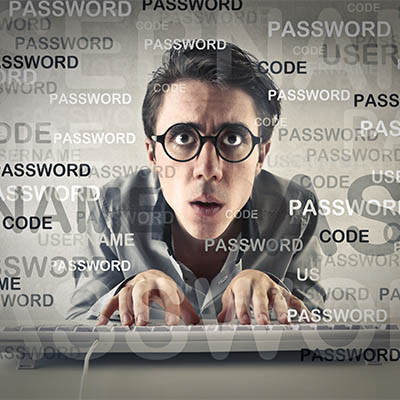Most users these days have so many passwords that just about any tool that helps them keep them all in check could be considered a good thing. Web browsers come with this technology built-in, but unfortunately, this convenience often comes at a cost. Are these built-in tools as secure as they are supposed to be, or are you better off looking into better alternatives?
Walsh IT Group Blog
There are dozens of Internet browsers on the market. They are typically all free and when they come stock, are pretty much all the same. Most of the most popular ones come with an app store where users can download useful apps to make their experience better. Unfortunately, there are times that malicious code gets in there. Security firm Avast recently found 28 third-party extensions that are extraordinarily popular that had malicious code found in them.
For the average PC user, the Internet browser is probably the most utilized piece of software other than your OS. Depending on which browser you use, you may decide to download additional software to give you features that you typically don’t have or give you functionality that is all new. Before you use these software add-ons, you should know that there have been several examples of this software working against users. Let’s take a look at how browser extensions work and how you can get better functionality without putting your data at risk.
Everyone loves cookies, but browser cookies take on a whole other definition in the computing environment. Do you know what browser cookies do, as well as what their purpose is? Today’s tech term is dedicated to cookies--they might not be delicious, but they do serve an important role within your organization.
If you use the Internet every single day, you’ll start to realize that you can use it more effectively for achieving your goals. In cases like this, it’s important to look at ways you can improve your overall use of the Internet, as it’s the key way you access important information, applications, and contacts. Here are some day-to-day tips that you can use to help improve your mastery of the Internet.
Whenever you download a file from the Internet, the file will, by default, go to an aptly-titled folder in Windows called Downloads. Unless you change the default settings, your files will always be saved here. But what if you want to make it so that your downloads go somewhere else? You can accomplish this pretty easily. We’ll walk you through how to do it for some of the most popular browsers, including Google Chrome, Microsoft Edge, and Mozilla Firefox.
Everyone has accidentally closed an important web browser tab before they were finished with it. What can you really do about it, though? You might expect that you have to search for the page again, but there’s a much easier way to do it. In your Google Chrome browser on a PC or smartphone, you can reopen closed tabs relatively easily.