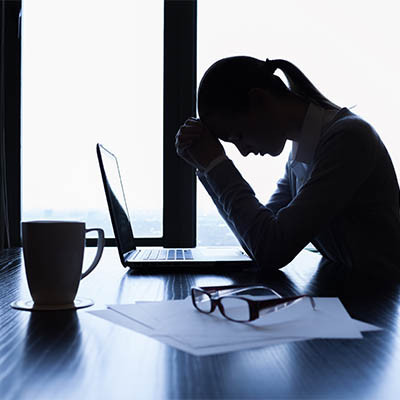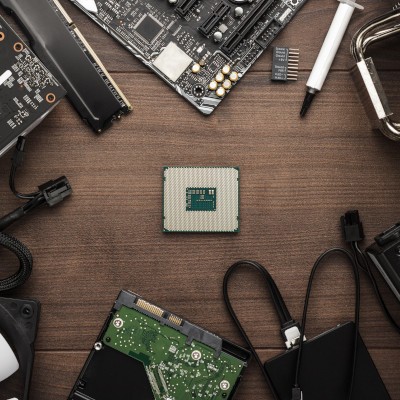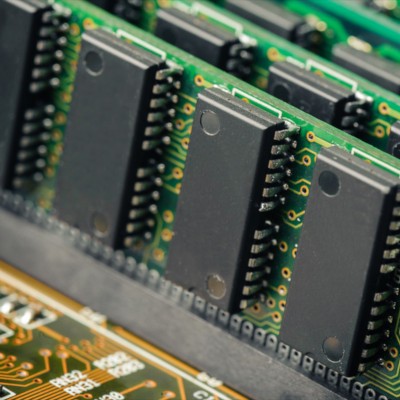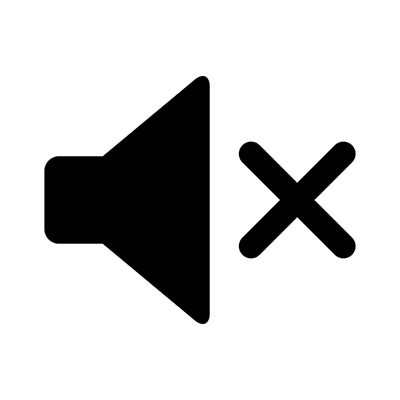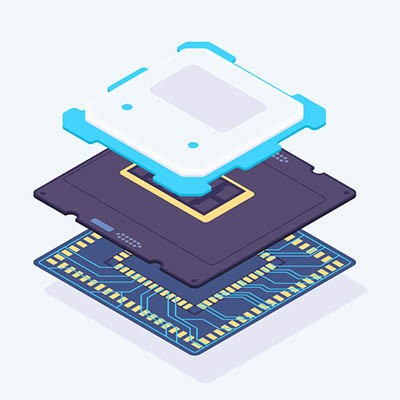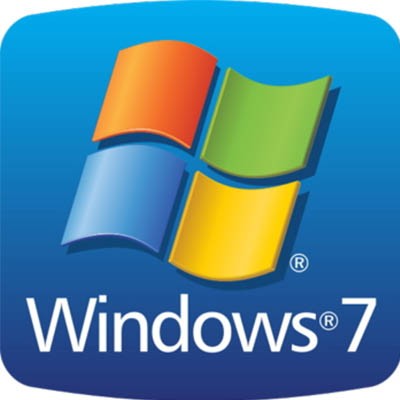For companies that depend on their computing, the workstation plays an important role. The problem with them is that spending big money on computers that are used for general productivity is not cost effective, but if they don’t have the computing power needed to successfully run the software that your company uses, they won’t do you any good. Today, we will talk a bit about hardware considerations you will need to make when choosing workstation hardware, and the cloud-hosted options that may be a good option for your business.
Walsh IT Group Blog
Workplace stress has become a key issue in today’s business environment, and many studies have been performed to demonstrate why there has been such an increase, as well as what can be done to stymie its impact. Microsoft has recently filed a patent to show how seriously this issue must be taken. While it’s good to see the tech company invested in resolving this issue, one has to wonder whether the help of a new technology solution is necessary in identifying stressors in their workplace environment.
No matter how new a device is, the unfortunate truth is that it will not last forever. Eventually, you will need to replace your device; the question then becomes what you do with your old technology. While you could just throw it in the trash, this is not only wasteful but also a security risk. In order to protect both your personal data and the environment, you must go through the proper channels to make sure that e-waste gets properly disposed of.
With computers being so integral to modern life, it can be too easy to hear about certain drawbacks—like the purported impacts of blue light—and discount them as little more than a way for companies to sell things that nobody really needs. While we aren’t going to speak to all these presumed drawbacks, we did want to spend some time discussing blue light and how it could impact your health (and how to help keep it from doing so).
Notifications are almost ubiquitous in computing nowadays, which is what makes it so surprising that--until just a few years ago--Windows notifications were either nonexistent or (when Windows 8 rolled around) effectively unusable. Fortunately, Windows 10 solved this problem with the Action Center. Let’s go over what the Action Center can do.
You should be well on your way to getting your new computer. We’ve gone over the processor, the memory, the storage, and the display, and should be confident about what you are looking for. For our final part of our computer buying guide, we are going to focus on topics that are important to mention, but maybe didn’t seem to fit in other parts of our guide.
After you’ve got the machine’s core specifications worked out, you then have to turn your attention to your displays. In part four, we take a look at how you are going to broadcast the information from the computer, what you should know about modern displays, and what considerations you need to take.
Most modern gadgets have several different options for storage space, including both internal and external storage. However, the amount of space you’ll need on any given device will depend on various factors. It’s critical that you take these factors into account when purchasing or building a new desktop or laptop.
The second part of our desktop buying guide will focus on RAM, or random-access memory. Many users might not understand the importance of this, or they might have the impression that memory is the same thing as the amount of data your computer stores, which is certainly not true. The truth is that understanding RAM will have a major impact on the way you purchase devices. We’ll help you determine the best options for your device.
We’ve all worked late nights, but that’s just the reality of modern business - our technology allows us to be productive whenever we have the opportunity to be. However, our physiology doesn’t always agree with our work habits - or the tools we use. One example: the influence that staring at a screen late into the night has on our ability to achieve restful sleep.
For the modern business a lot of time is spent focusing on network security. The theory behind this action is that there are all types of threats that could be trying to get into your computer network. At a college, you’d expect that, since so much sensitive data, including personal, medical, and financial information--as well as intellectual property--is stored on college computers/servers, that the diligence of IT administrators would be even more conspicuous.
Do you know what’s just as jarring as your computer’s volume suddenly being way too high? Suddenly not having any volume at all. Sound problems on your computer can be a real pain, especially if you have something important you need to listen to for one of your responsibilities. Here, we’re offering some tips to help you do some basic sound troubleshooting.
When so much of the day is spent working on the computer, it can be argued that efficiency is paramount to productivity. The faster you are able to do things, the more you could potentially get done. This is how shortcuts work: while the changes are incremental, they add up. For this week’s tip, we’ll go over a few such shortcuts.