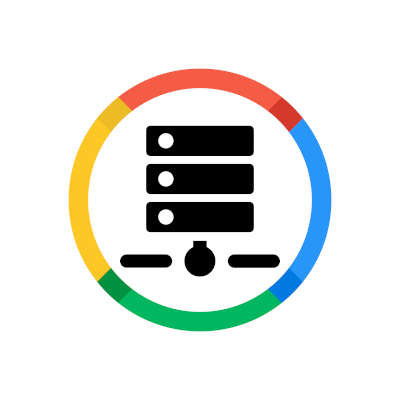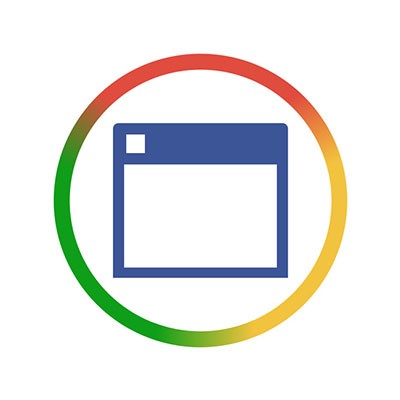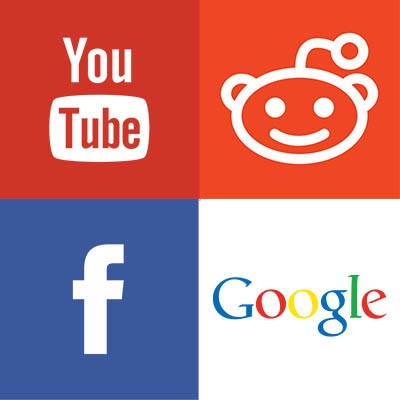Google Workspace, the solution formerly known as G Suite, is an extremely popular productivity suite in the business world. Just like other productivity solutions and tools, there are plenty of keyboard shortcuts that you can leverage for maximum efficiency. Let’s take a look at some of these shortcuts that you can use for Google Workspace.
Walsh IT Group Blog
Google Chrome is by far the most utilized browser on PC and mobile, meaning that most people use Chrome for a majority of their jobs, their finances, and just about anything else you could use a browser for. Since it’s so widely utilized, we thought it would be good to give our readers a few tips on how to get the most out of their Chrome experience. Today, we provide a few tips on how to best utilize the tab feature in Chrome.
Regardless of how well you try to maintain your email inbox, there will most likely be some messages floating around after some amount of time—especially when you have a lot of emails coming in at once. When there’s one or two that you really need to keep track of, one of Gmail’s features provides a handy cheat to make this much simpler.
When was the last time you intentionally and systematically changed your passwords?
It’s a good practice, even though it can be a huge pain. For many of us, Google is a huge central hub that is tied to a lot of our data. With all of the cybersecurity issues and data breaches, it’s just a good idea to keep your Google account in check.
The Department of Homeland Security has issued an alert over several zero-day exploits found in the world’s most popular Internet browser, Google Chrome. Google has since patched this software and we would like to remind you that you need to do so on all of your devices that feature the Chrome browser.
To consolidate their tools, numerous businesses have adopted the centralized benefits of software suites and comprehensive cloud services, like Google’s G Suite offering. However, while all these files and resources may be available through a single service in G Suite, they could easily be stored in far different locations. For this week’s tip, we’re going over how you can fix this by using the Google Drive feature known as Workspaces.
Google Search is the most visited website on the Internet. It’s so popular the company’s name has turned into a verb. Most users just type their query in the Google text box and try to navigate the first page. Typically, there is something of use on that first page, but sometimes there isn’t. Today, we’d thought we’d give everyone a few tips on how to get the results you are looking for with your Google search queries.
Businesses are expected to make a choice regarding which solutions they will utilize. Typically they choose between Google’s or Microsoft’s productivity solutions. The unfortunate side of the choice is that they are often used exclusively, meaning there was little interoperability between the two. Nowadays, however, Google is moving to allow users to edit Microsoft Office files in Google Docs.
Gmail is a widely used email client for both individuals and businesses, and as such, it’s a valuable tool that helps them get the most out of the workday. Gmail provides an incredible amount of space to store, archive, and sync messages with other email providers, but the biggest draw by far is its third-party integration tools. Today we’ll take a look at four of the best Gmail integrations that your organization can take advantage of.
Chances are that you use the Chrome web browser, and we know that even if you don’t, you definitely use Google search. With all the exposure these applications bring Google, it is kind of strange that their operating system, Chrome OS, isn’t more popular. Today, we will take a look at Chrome OS, the Chromebook, and explain why they might be a cost-effective solution for your business.
When you’re trying to run a business, there are a few things that you will require of your technology solutions. However, finding a solution that fits the bill isn’t always the easiest thing to do independently. That’s why we’re dedicating this week’s tip to an overview on using Google’s solutions for your business’ benefit.
If you use a computer today, there’s a fair chance that you have a Google account. The practicality that if offers with its comprehensive service offerings simply can’t be ignored. However, it is also important that a user’s, whether they utilize it for business or personal use, security isn’t ignored either.
Maps are one of those very basic technologies that are always improving, starting as lines scratched into the ground and now living in our phones and giving us exponentially larger amounts of data. One of the first examples you may think of is Google Maps, which just got a few impressive updates that make the service even cooler.
Chromebooks are a pretty common device at this point, and this popularity only makes sense. For many, the Chromebook offers basic features that serve their purposes well, but there are those who wouldn’t be satisfied with their capabilities. This week, our Tech Term is Chromebook, so let’s take a closer look to gain a deeper understanding of them.
The Internet is its own little world. Actually, it’s a massive world that presents a seemingly endless array of options. According to a study done by MIT, the average American spends 24 hours a week online. That’s an average. Some people are locked into the Internet every waking minute of their day. Despite its sheer size (currently over 644 million websites), people typically spend their time online on a very small number of sites. Today, we take a look at four of the most visited websites in the west and what makes them so popular.