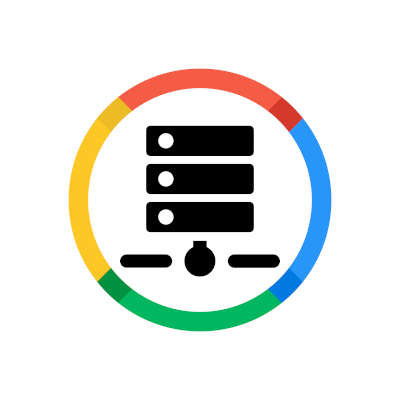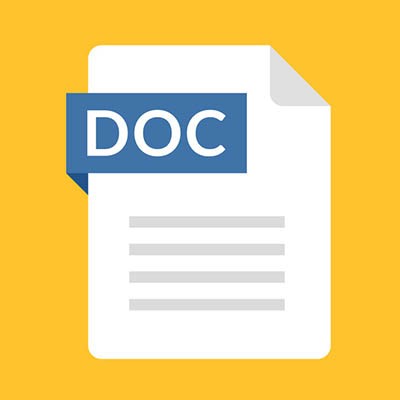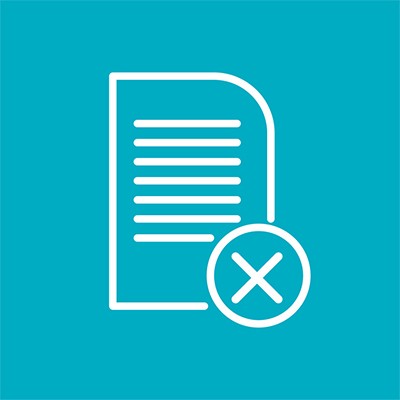In part one of this tutorial we discussed the types of images you will encounter online and how they can be used. Today, we will go a little bit further and talk about how to best alter your images without sacrificing quality. Let’s dive right into it. We will be using Adobe Photoshop, but there are several image editors that you can utilize to edit images for online publication.
Walsh IT Group Blog
They say a picture is worth 1,000 words. If that is true (or even close to true), images can do a lot for what you are trying to accomplish online. We thought it would be useful to put together a little tutorial about the use of images online and provide some useful information about the types of images you’ll encounter there.
Torpor. Lassitude. Languor. Somnolence. Burnout. Whichever term you use to describe it, the occasional lack of motivation is a big problem for many workplaces. However, if you find yourself feeling its effects, there are some ways that you can prevent these phases from impacting your professional and personal life. Let’s go over a few ways that you might be able to maintain your productivity despite any feelings of burnout.
Regardless of how long they stay in a medical facility, patients and their visitors now expect that they will have access to wireless Internet during their time there. While it was once just a convenience, it is now an essential part of ensuring that they remain comfortable. As such, it is now the responsibility of the healthcare facility to ensure that their Wi-Fi is fast, reliable, and accessible.
It may not be a surprise to you that hackers and other scammers are trying to get between you and your stimulus money. Using the COVID-19 pandemic to prey on unsuspecting or ill-prepared people, they have already made off with more than millions of the $290 billion that the U.S. government has earmarked for its citizens. Let’s look at how you can avoid being another unfortunate victim of the modern cybercriminal.
Facebook has become a highly effective networking tool in both our professional and personal lives. As I’m sure I don’t need to tell you, a business page on Facebook can bring a lot of attention to your company. Unfortunately, if someone were to use the wrong kind of language on your page, this attention likely wouldn’t be the kind you want your business to get. For this week’s tip, we’ll go over how you can get rid of this kind of content to protect your business’ reputation.
The term “Johnny-on-the-spot” is one that most people are familiar with. It means when a person is ready to impulsively act on the opportunities presented for them. Sometimes in business, things tend to move too fast for even the most experienced and thoughtful managers to be out in front of. One situation that is routinely experienced by organizations is that their content and deliverables need to be updated frequently to properly represent the products or service delivery the company offers.
Paper can be incredibly expensive, especially with the quantity that a normal business goes through every single day. However, not only is it expensive on the monetary side, but also on the environmental side as well. By making some changes around your office, you can be more eco-friendly and budget-friendly by reducing the amount of paper waste your organization suffers from.
If there is one thing that you can always count on from your business’ technology, it’s that it will inevitably fail at some point in the future. Therefore, your business should have a plan to keep this from happening at all costs. It’s understandable that you would want to make sure that your needs are properly evaluated both now and in the future. To this end, a technology assessment is incredibly helpful.
There are some facets to IT that are universally accepted as important, such as security. However, there are also others that create some conflicting opinions between management and IT personnel. When surveyed, business leaders and IT management held vastly different opinions as to the importance of various IT tasks. Is there a way to unify these priorities?
The Internet has enabled businesses to establish relationships on a global scale. Now, an upscale restaurant in Minneapolis can use the Internet to order ingredients from a vendor in Bordeaux. However, there can easily be a language difference when doing business internationally. This is when it is fortunate that Windows 10 makes it so easy to change your device’s language.
How well do you know Microsoft Excel, the premier spreadsheet building software? Depending on your proficiency with it, you may already be familiar with some of the various keyboard shortcuts associated with it. We’ll list off some of the most commonly used keyboard shortcuts, as well as what you can do to become a Microsoft Excel power user.
It’s no industry secret that one of the most important pieces of IT any business should have is a data backup solution. However, this is like saying that every business should have a plant: the type of plant, and (by extension) the type of data backup, matters. You want a data backup that is more like a peace lily or a cactus, hardy and resilient, and less like a basil plant or orchid, high-maintenance and requiring very specific conditions to prosper.
Whenever you download a file from the Internet, the file will, by default, go to an aptly-titled folder in Windows called Downloads. Unless you change the default settings, your files will always be saved here. But what if you want to make it so that your downloads go somewhere else? You can accomplish this pretty easily. We’ll walk you through how to do it for some of the most popular browsers, including Google Chrome, Microsoft Edge, and Mozilla Firefox.
Most people don’t think to try and print something out from their smartphone--particularly because it’s such a new concept. With smartphones quickly becoming just as fast as desktops from just ten years ago, it shouldn’t be such a stretch to suggest printing from them. Thanks to the cloud, you can use your Android smartphone to print something directly from the device.
Everyone has accidentally closed an important web browser tab before they were finished with it. What can you really do about it, though? You might expect that you have to search for the page again, but there’s a much easier way to do it. In your Google Chrome browser on a PC or smartphone, you can reopen closed tabs relatively easily.
Microsoft Word has long since established itself as the primary word processing software in the business world, but even some power users don’t necessarily know about all of the hidden features that exist in it. Here are three of the best Word capabilities that you’ll be sure to use next time you’re in a pinch.