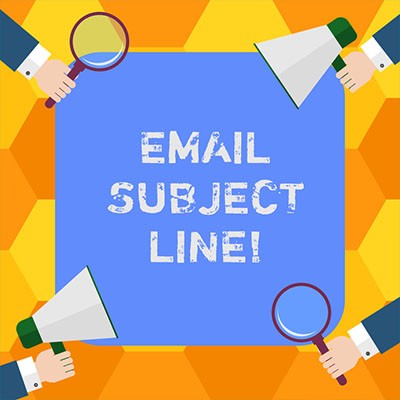Phishing emails have been around for quite some time, and for their entire existence they have gotten the better of even the most seasoned employees. What exactly contributes to their success? What kinds of subject lines go into creating a phishing email that users find to be convincing enough to actually want to click on and follow through on? Let’s take a look at a recent study that might glean some insights into this.
Walsh IT Group Blog
Email is a crucial part of any modern business, but it’s not always the most fun topic to cover. It’s more of a necessity than something super exciting, like machine learning or automation. Still, this does not make it any less important, so why don’t we discuss some of the ways you can make sure your organization’s email server is as secure as possible?
Spam filtering is great for keeping dangerous or wasteful messages from clogging up your inbox, but at the same time, there can be times when legitimate emails get flagged and sectioned off by accident. This is especially pertinent to business owners who do frequent outreach to vendors and valued customers. Here are some reasons your messages might get flagged as spam, as well as what you can do about it.
When so many shifted over to remote operations during the pandemic, it threw a sizable number of them for a loop. It has taken about a year for the shift to settle in, in fact, and so people everywhere are finally starting to feel the impacts of prolonged remote work. One considerable impact: the fatigue that the digital communications required have brought about, and how overwhelmed your team may feel as a result.
Email is a hugely useful business tool, which is what makes solutions like Microsoft Outlook so popular in today’s organizations. Having said that, it can become far too simple for the inbox to be overstuffed with outdated and unnecessary messages that ultimately serve little more than to hide the ones you need to review.
Did you know that there’s a capability built into Outlook that can help you keep track of your important messages? Let’s go over how you can use it.
Regardless of how well you try to maintain your email inbox, there will most likely be some messages floating around after some amount of time—especially when you have a lot of emails coming in at once. When there’s one or two that you really need to keep track of, one of Gmail’s features provides a handy cheat to make this much simpler.
Over the last few months, many businesses have had to hurriedly adopt remote work as an alternative to in-house operations. While many have done so successfully, it isn’t uncommon for certain elements to trip them up, including remote meetings. As these meetings are likely to continue for the foreseeable future, we wanted to share a few tips to help make the most of them.
With COVID-19 creating the challenges that it has for so many, there is little wonder that creating a vaccine is such a major focus. Unfortunately, hackers are aware of this focus, and how it makes the organizations conducting vaccine trials particularly vulnerable. Let’s examine this situation, and the lessons that all businesses can take away from it.
The more businesses have become capable of, the more important their communications and the tools that enable them have become. Given the current global situation and the challenges that arise because of it, these communication technologies can now be considered indispensable to businesses. Let’s discuss why so many businesses have elected to adopt unified communications as a means of fulfilling their operations.
One of the most prevalent problems that businesses now face are scams known as phishing attacks. When it comes to defending against these attacks, the capability to identify phishing as such is perhaps your greatest asset. Let’s go over a few signs that a message you receive might be a phishing attack.
To succeed in business, you need to cultivate relationships with the people you call your prospects and clients. Like any relationship, this takes a lot of work, never mind the fact that you’re dealing with hundreds instead of just one. However, there is a solution to help you with this, called a CRM, and its integrations offer nothing but benefit. Let’s discuss.
We all use email, in fact, without an email account you couldn’t do much of anything online. For those that use it for business, it can be a complete drag, often hindering as much as it helps. Microsoft has improved their Outlook platform with some useful features aimed at cutting down on the time that you have to stare at your email. Let’s take a look at two options you can use to get the most out of your email in Outlook:
Communication is a key business need, and as such, there are a variety of solutions devoted to improving your business’ communications strategy in some way, shape, or form. Here, we’ll go over these solutions, and discuss why they aren’t really “options,” but actually requirements for today’s business.
If you’ve ever received an email without a subject line, chances are you’ve never felt inclined to open it as soon as possible. The email subject line is critical to capturing the user’s attention, as it helps to ensure they understand what they can expect from the email’s contents. Here are a couple of pointers on how you can create more effective email subject lines to increase the chances of them being read.
Email is one of the most common productivity tools in any office. It can also be one of the easiest to become disorganized. However, users of Microsoft Outlook 2016 will find that the program provides plenty of useful tools to ensure that your communications don’t get out of hand. For this week’s tip, we’ll explore some of them.