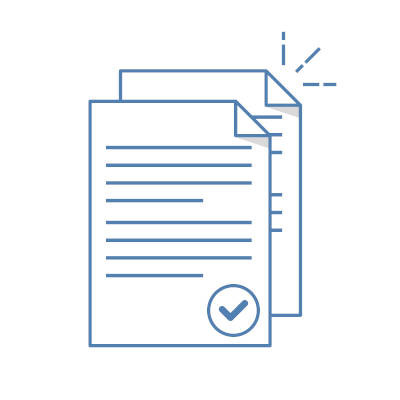- Home
- About Us
- IT Services
- Understanding IT
- Understanding Automation
- Understanding Ransomware
- Understanding Shadow IT
- Understanding Your Virtual Identity
- Understanding the Modern Office
- IT Threat Glossary
- Understanding Business Continuity
- Understanding the Internet of Things
- Understanding Network Security
- Understanding SOX
- Understanding BYOD
- Understanding PCI DSS
- Understanding HIPAA
- Cloud Computing
- Blog
- Support
- Contact Us
- Home
- About Us
-
IT Services
-
Understanding IT
- Understanding Automation
- Understanding Ransomware
- Understanding Shadow IT
- Understanding Your Virtual Identity
- Understanding the Modern Office
- IT Threat Glossary
- Understanding Business Continuity
- Understanding the Internet of Things
- Understanding Network Security
- Understanding SOX
- Understanding BYOD
- Understanding PCI DSS
- Understanding HIPAA
- Cloud Computing
- Blog
- Support
- Contact Us
- You are here:
-
Blog

-
Keith Walsh

- How Comment Sections Can Be Cleaned Up with AI
Walsh IT Group Blog
We all use email, in fact, without an email account you couldn’t do much of anything online. For those that use it for business, it can be a complete drag, often hindering as much as it helps. Microsoft has improved their Outlook platform with some useful features aimed at cutting down on the time that you have to stare at your email. Let’s take a look at two options you can use to get the most out of your email in Outlook:
Businesses are expected to make a choice regarding which solutions they will utilize. Typically they choose between Google’s or Microsoft’s productivity solutions. The unfortunate side of the choice is that they are often used exclusively, meaning there was little interoperability between the two. Nowadays, however, Google is moving to allow users to edit Microsoft Office files in Google Docs.
When trying to keep a lot of data organized concisely, while still keeping it all accessible when needed, a database is an excellent tool to leverage. Furthermore, it can be fairly simple to generate one of your own by using Microsoft Excel. We’ll offer a few steps and tips to ensure you get the most out of this capability.
Microsoft Excel is an extremely useful program for visually displaying data. Having said that, these spreadsheets aren’t exactly the most attention-catching things on their own. Fortunately, Excel has some options built-in that can allow you to display your figures in a more engaging, more expressive, and more meaningful way.
Adding a watermark to a document is a great way to very visibly share a message about the contents of a document. Microsoft Word makes it pretty easy to do it yourself and leverage the associated benefits. Below, we explain how.
Microsoft is no stranger to improving collaboration with their solutions, as many of them were meant to do just that - improve collaboration. Below, we’ll discuss three such solutions, and how you can optimize your use of them for collaboration purposes.
Microsoft Office 365 takes the familiar Microsoft Office solutions and adds an extra level of usefulness to them in the form of accessibility and collaboration. This week, our tip covers how to use these features of Office 365, in the context of Microsoft Word.
Mobile? Grab this Article!
Tag Cloud